Eastern Canada Vessel Traffic Services Zone (ECAREG)
Advance Reporting Requirements
Provide vessel masters with information related to completing the new ECAREG report form. ECAREG reporting regulations have not changed.
On this page
ECAREG Zone Reporting
To obtain clearance into eastern Canadian waters, the master of the ship must report to ECAREG Canada or to the nearest Canadian Coast Guard (CCG) Marine Communications and Traffic Services (MCTS) Centre, as per the annual Radio Aids to Marine Navigation (RAMN), section 3.8.2.
These reports are submitted by email to HLXECAREG1@INNAV.GC.CA.
New Electronic Form
Mariners are advised that all requests for vessel clearances into eastern Canadian waters must be submitted to ECAREG Canada using the new electronic form available on the Canadian Coast Guard’s e-Navigation portal at:
https://e-navigation.canada.ca/topics/traffic/index-en
This new ECAREG report form is a Microsoft Excel based document where required information, as per RAMN section 3.8.2, will be entered in multiple tabs.
Vessels are requested to attach the completed Excel report to an email when submitting ECAREG clearance requests prior to entering the zone (RAMN 3.8.2.1). Please confirm that the newest version of the form has been completed prior to submission. ECAREG reports submitted in an old format or an incorrect version of the new form will be returned and the vessel will be asked to resubmit in the new format and/or newest version.
Note –This Excel form should never be saved as or converted to a PDF, image, or any other file type. It must only be saved in an Excel (.xlsx) format.
Information related to this change is available in RAMN, Part 3: Vessel Traffic Services.
Additional information related to the new ECAREG report form is available from ECAREG Canada upon request.
Form at a glance

The following pages display each of the form’s tabs and provide detailed information on how to complete the electronic form, in accordance with RAMN Section 3.8.2.
Vessel and Voyage Information

Prior to entering vessel information, it is important to verify the version of the form, located at the top of the report.
Users should ensure that the newest version is downloaded prior to submitting the report. This information can be accessed at: https://e-navigation.canada.ca/topics/traffic/index-en
Note: In this example, the latest version of the report is 1.3.5. It is important to note that any report version 1.3.X will be accepted. However, if the newest version is 1.4.1, ECAREG Canada will not be able to accept any report version 1.3.X or lower.
Vessels may download the latest copy of the report from the above link, or obtain it from their agents.
After verifying the Version, the first tab of the report contains vessel and voyage information, which is divided into 3 sections:
-Vessel Identification,
-Current Position, and
-Destination
Vessel Identification
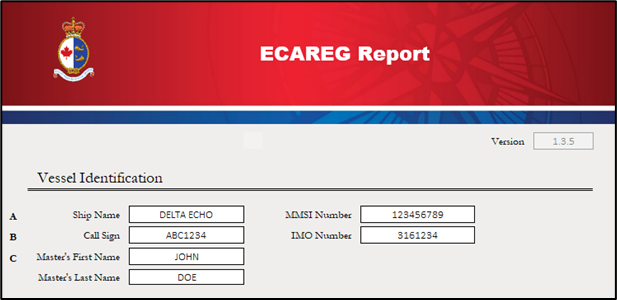
This section provides fields to capture the Ship Name, Call Sign, and Master’s first and last name (A-C). Fields for MMSI and IMO numbers are also included.
Note: The form may not allow direct copy and paste of information into the fields; however, information can be copied and pasted into the Excel formula bar
Current Position

Current Position (D) – This section allows vessels to choose one (1) of four (4) position options:
1) Latitude/Longitude Position using Degrees and decimal
minutes,
2) Latitude/Longitude Position using Degrees, Minutes,
Seconds,
3) UNLOCODE, or
4) Location Name
UNLOCODE is a five-character code system used to identify all named geographic places related to international trade. UNLOCODEs are used by most major shipping companies and the manufacturing industry around the world.
Note: When completing this form, the use of UNLOCODEs, where applicable, is preferred to ensure accuracy with MCTS’ vessel voyage management system.
More information about UNLOCODEs can be found here:
https://unece.org/trade/cefact/unlocode-code-list-country-and-territoryTime of the Current Position (E) must be entered in the format as shown.
YYYY-MM-DD hh:mm (24 hour format)
Course, Speed, and Prevailing Weather Conditions, including ice, are to be entered into fields F-H.
Note: In a free text field, such as H, press ALT + ENTER to start a new line in the same cell.
DESTINATION

The vessel’s Estimated time of arrival at the Eastern Canada VTS Zone (I) must be entered in the format shown:
YYYY-MM-DD hh:mm (24 hour format)
The vessel must also Advise Entry into Vessel Traffic Services Zone – the vessel can choose where it intends to enter the Zone from a drop-down menu that includes the following options:
-Not Applicable
-Cape Ray/Cape North
-Strait of Belle Isle
-Strait of Canso and Eastern Approaches
-Bay of Fundy
-Halifax Harbour and Approaches
-Placentia Bay
-St. John’s
-Northumberland Strait
-Meridian of 66 W
Estimated time of departure from berth (J) is not required for ECAREG reporting prior to entering the zone. It may be left blank for the purpose of this type of report.
Destination (K) - This section allows vessels to choose one (1) of four (4) position options:
1)UNLOCODE,
2)Location Name (geographical name),
3)Latitude/Longitude Position using Degrees, Minutes and
Seconds, or
4)Latitude/Longitude Position using Degrees and decimal
minutes
Note: A List of UNLOCODEs, located on tab 5 of the report, also includes a quick reference to Canadian and US locations.
Estimated time of arrival at Destination (L) should be provided in the format as shown:
YYYY-MM-DD hh:mm (24 hour format)
Intended Route of the Ship (M) is a free text field.
Last Port of Call (N) can be entered as a UNLOCODE or a Location Name.
Note: UNLOCODEs will be the preferred method for providing Last Port of Call, however the Location Name can be used if required.
The Deepest Draught of the Ship (O) is to be provided in meters.
The Name of the Canadian or United States Agent (T) should be the company name (not a contact/ individual person’s name).
Additional required information is to be entered in the remaining tabs.
Cargo on Board

This tab gathers information pertaining to Cargo on Board, in accordance with item P in RAMN, section 3.8.2.
Vessels shall list the type and amount of any cargo or dangerous goods on board or carried on a vessel/barge being towed or pushed. If carrying dangerous goods, the IMO Class field must also be completed using the drop-down menu. Any additional information can be entered in the free-text Remarks field.
Note: “Other Hazardous Cargo” should be selected for the Dangerous Good type for IMO specific cargo (i.e.. container vessel IMO cargo).
Defects and Discharges
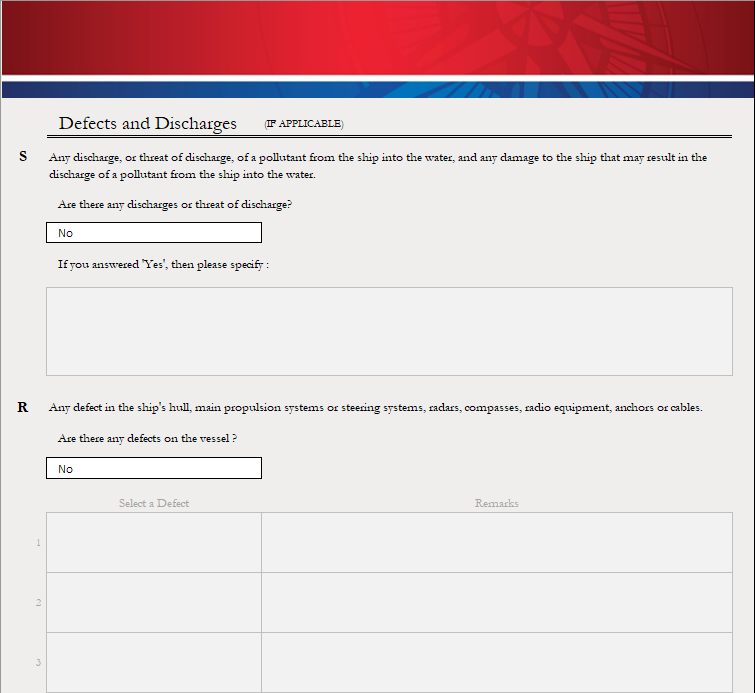
Defects and Discharges (R,S) – information shall be provided as per RAMN:
“any defect in the ship's hull, main propulsion systems or steering systems, radars, compasses, radio equipment, anchors or cables;”
”any discharge, or threat of discharge, of a pollutant from the ship into the water, and any damage to the ship that may result in the discharge of a pollutant from the ship into the water”
Note: Please ensure that both Defects (R) and Discharges (S) are completed on this tab.
If Defects are to be reported, check yes and include them in the report by using the “Select a Defect” drop-down menu with remarks.
Discharges must be indicated by selecting “Yes” and including any additional information.
If there are no defects or discharges to report, the vessel must indicate “No” for each of these options.
Certificate Expiry Dates
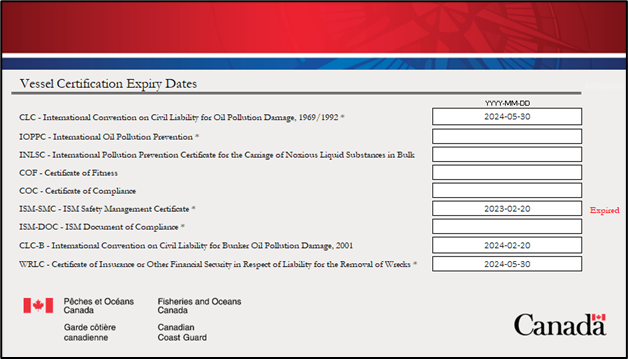
Vessel Certification Expiry Dates (U)
All applicable certificate expiry information shall be included based on the type of vessel.
If the vessel provides an incorrect or out of date expiry for a certificate, the form will indicate “Expired” to the right of the date.
MCTS may request a copy of certificates on behalf of Transport Canada when required.
List of UNLOCODEs
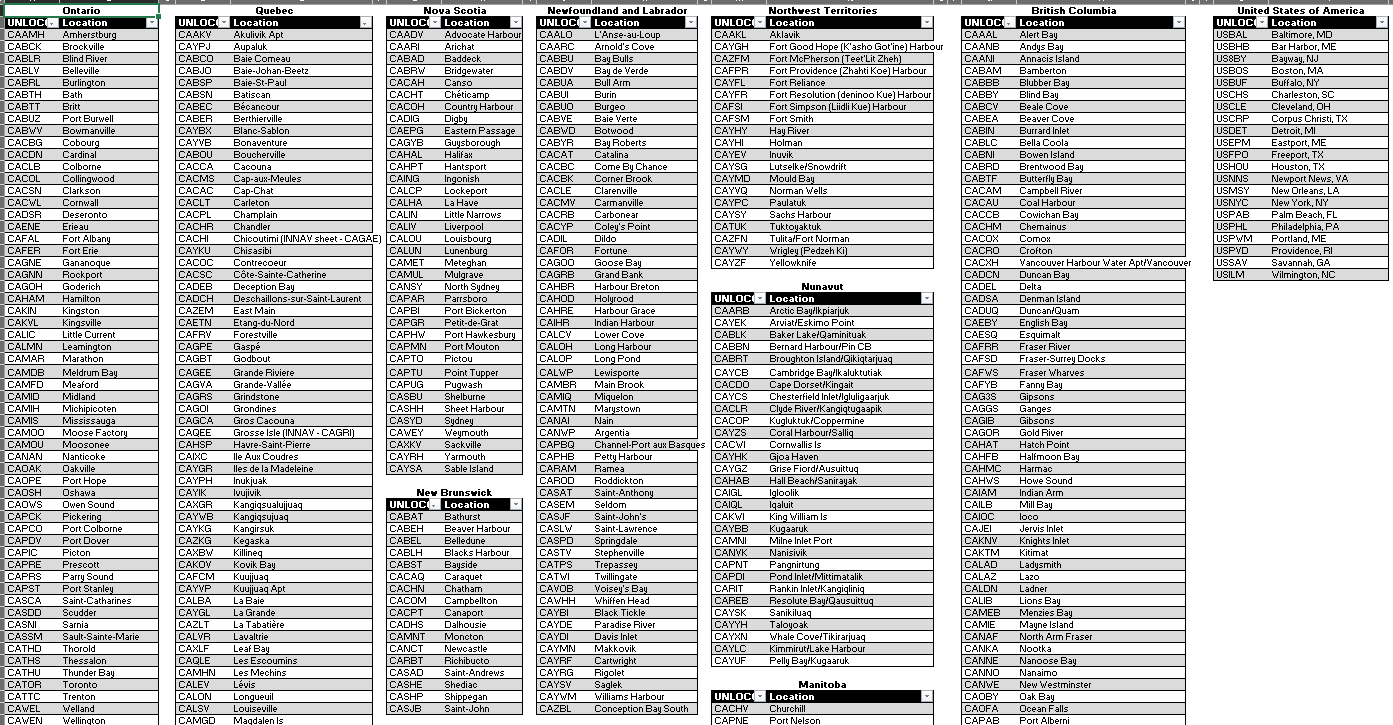
The vessel may refer to UNLOCODE tabs for information related to destinations or locations in Canadian waters. Some common United States last port locations have also been included.
Using the UNLOCODE may reduce misspelled location names, using the wrong location with a similar name, or using a location of the same name but in a different province or territory.
More UNLOCODEs can be found online at:
https://unece.org/trade/cefact/unlocode-code-list-country-and-territory
Report a problem on this page
- Date modified:
